kill-process-mcp 🔫
Cross-platform MCP (Model Context Protocol) server exposing tools to list and kill OS processes via natural language queries.
Perfect for shy ninjas who just want rogue processes gone!
> "Find and nuke the damn CPU glutton choking my system!"
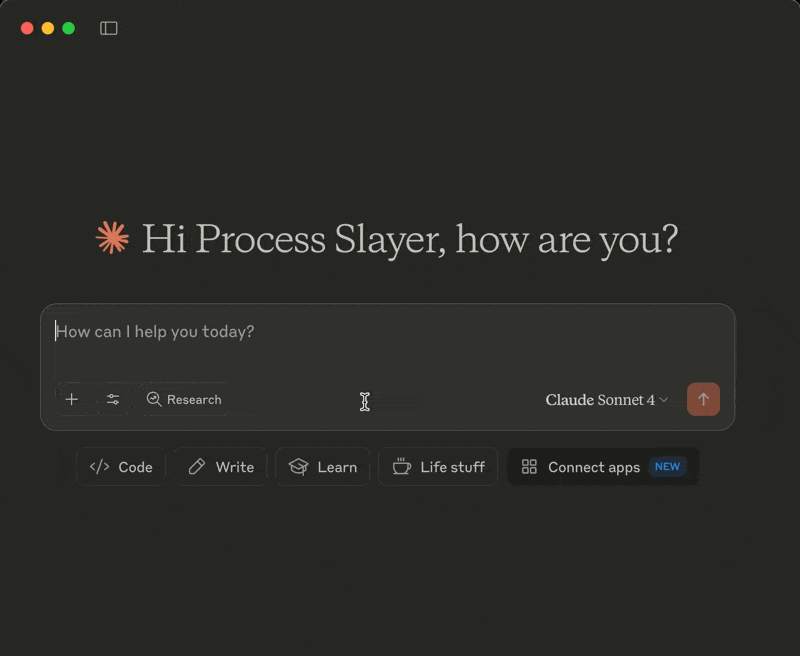
Tools
The following tools are exposed to MCP clients:
process_list: Lists running processes sorted by CPU or memory with optional name, user, status, CPU/memory thresholds, system-process filtering, sort order and limitprocess_kill: Terminates the selected process (with extreme prejudice!)
Requirements
- MCP-compatible LLM client (like Claude Desktop)
- OS: macOS/Windows/Linux
- Python 3.13 or higher
- uv
- Libraries:
mcppsutil
Installation
1. Clone the repo and install
git clone https://github.com/misiektoja/kill-process-mcp.git
cd kill-process-mcp
Install uv if missing:
pip install uv
# or on macOS:
brew install uv
Install dependencies:
uv sync
2. Configure MCP Client
Register the kill-process-mcp as an MCP server in your client.
For example, in Claude Desktop add the following to claude_desktop_config.json file:
{
"mcpServers":
{
"kill-process-mcp":
{
"command": "uv",
"args":
[
"run",
"--directory",
"/path/to/kill-process-mcp",
"kill_process_mcp.py"
],
"type": "stdio"
}
}
}
Default claude_desktop_config.json location:
- macOS:
~/Library/Application Support/Claude/claude_desktop_config.json - Windows:
%APPDATA%\Claude\claude_desktop_config.json
Replace /path/to/kill-process-mcp with the actual path of your project folder (remember to escape backslash characters if you're on Windows, e.g.: C:\\path\\to\\kill-process-mcp)
Restart your LLM client and it should be able to talk to the kill-process-mcp server.
In Claude Desktop you can check if the server is installed by going to Profile → Settings → Integrations.
Example Hit Contracts
Here are some example prompts you can use with your MCP-compatible AI assistant when interacting with this MCP server:
- Kill the damn process slowing down my system!
- Check my top 5 CPU parasites and flag any that look like malware
- List the 3 greediest processes by RAM usage
- Exterminate every process with Spotify in its name
- List Alice's Python processes, max 10 entries
- Which processes are over 2% CPU and 100 MB RAM
- anything else your imagination brings ...
Disclaimer
This MCP server is armed and dangerous. If you snipe the wrong process, that's on you.
Proceed with caution.
Change Log
See RELEASE_NOTES.md for details.
License
Licensed under GPLv3. See LICENSE.
